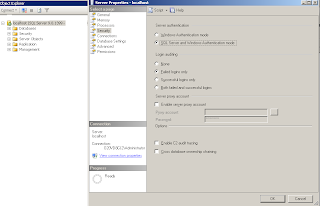Textarea - output not showing linebreaks:
Whitespace in HTML output, including many white-space characters in a row,is displayed in HTML pages as a single ordinary space. And a line break also considered as whitespace.
If you want to display text that includes linebreaks in HTML so that the linebreaks show, you can do the following ways
For example,
Adding Line Breaks into Text Area using JavaScript:
var strAddress= document.forms[0].txt.value;
text = strAddress.replace(/\n\r?/g, '<br />');
Adding Line Breaks into Text Area using PHP:
$strAddress = str_replace("<br>", "\n", $strAddress);
Read more ...
Whitespace in HTML output, including many white-space characters in a row,is displayed in HTML pages as a single ordinary space. And a line break also considered as whitespace.
If you want to display text that includes linebreaks in HTML so that the linebreaks show, you can do the following ways
- Put the text in between <pre> and </pre> tags.
- (Use your server/client side language to convert the line breaks into <br /> tags.
For example,
Adding Line Breaks into Text Area using JavaScript:
var strAddress= document.forms[0].txt.value;
text = strAddress.replace(/\n\r?/g, '<br />');
Adding Line Breaks into Text Area using PHP:
$strAddress = str_replace("<br>", "\n", $strAddress);